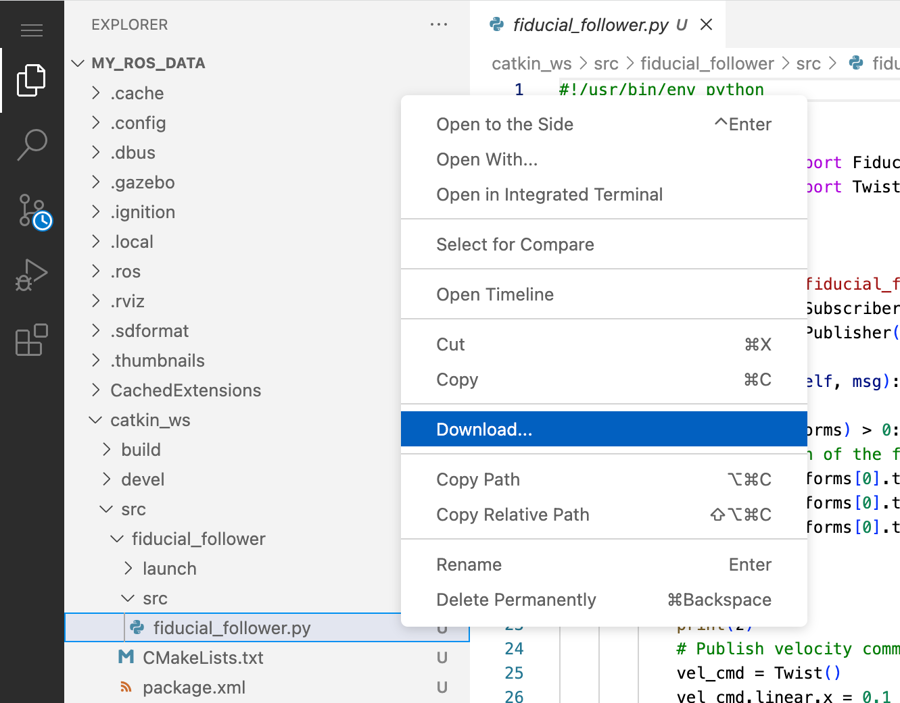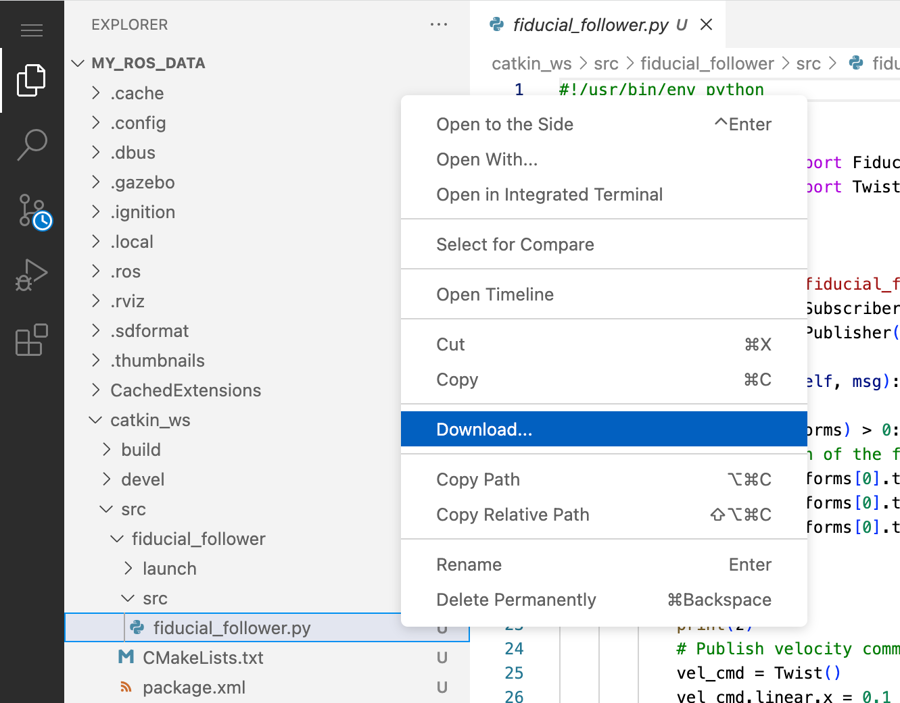
Very handy command in vscode that makes this really easy!
How do I download files from my online VSCode to my local computer?
While the online VSCode does not offer a way to download entire folders and their contents with one click, there is a non-obvious functionality that allows you to download individual files directly from VSCode.
Right click the desired file and select 'Download' from the menu. The file will download to your default download location on your computer.
You will be able to now access the files from your local system and submit them to Gradescope. To submit packages like this, you can set up a Git repository and push the files there, or you can individually download each file in the package using this method, arrange them properly, and submit it on Gradescope.